Digital market is the easiest way for the growth of new businesses which helps in growing businesses.
Amongst many platforms, Facebook Ads Manager has emerged as a strong platform that helps businesses to reach out to users across the world about their business.
With more than 2.9 billion monthly active users, Facebook is not only a social media platform but also a marketplace for brands, entrepreneurs, and more.
Do you too want to grow your business with the help of Facebook Ads Manager so that your business becomes famous all over the world and your sales growth increases.
Many people are confused about Facebook Ads Manager. In this blog, we will tell you step by step what Facebook Ads Manager is, how it works, and why it is important for our business or not, today we will talk about it.
Although many new beginners find Facebook Ads Manager confusing, in this blog we will give you a step-by-step explanation of what it is, how it works, what it is used for and what are the strategies to be successful in 2025
Table of Contents
What is Facebook Ads Manager?
Facebook Ads Manager is the Official advertising tool Provided by Meta (Formerly Facebook). It is a dashboard where businesses can:
Choose their audience.
(location, age interests, etc).
Set budget and schedule.
Track and performance through metrics like reach, impressions, and ROI.
In short, Ads Manager is like a control centre for running and managing paid advertisements across Facebook, Instagram, and Audience Network.
Why Use Facebook Ads Manager?
There are several reasons why marketers prefer Ads Manager Instead of Simply boosting posts:
- Detailed Targeting – You can’t target on demographics, interests, and even behaviour.
- Multiple Ads Formats - Run Video Ads, Image Ads, carousel ads, stories, or collection ads.
- Adanced Tracking – Monitor every click, conversion, and purchase with Facebook Pixel.
- Budget Control – Decide how much you want to spend per day or per camping.
- A/B Testing – Test different version of your ads to see which performs better.



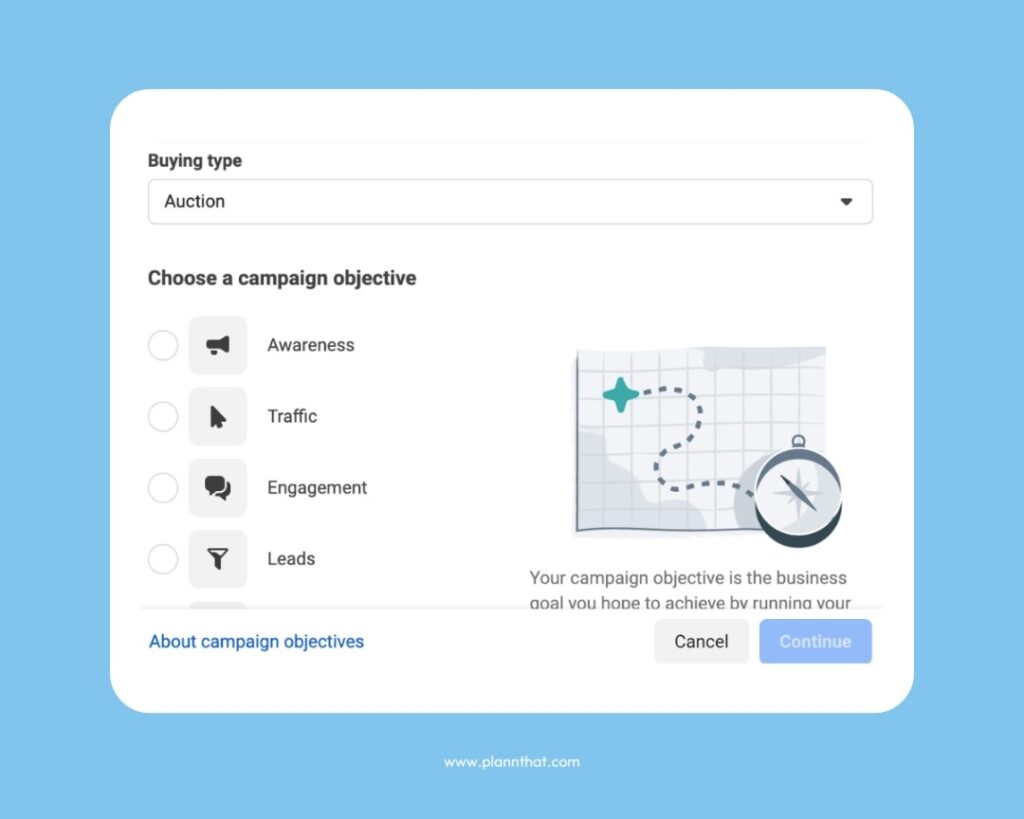
How Does Facebook Ads Manager Work?
To understand Ads Manager, lets break down the structure:
- Campaign: level where you choose your advertising objective (awareness, traffic, sales, leads, etc.).
- Ad Set: At this level, you decide on audience targeting, budget, placements, and schedule.
- Ad: This is the creative part (images, videos, captions, call-to action buttons).
This hierarchy gives you complete control and helps you optimize your campaigns.
Step-by-Step Guide to Using Facebook Ads Manager
Create a Business Account
Go to (business.facebook.com) (https://business.facebook.com) and set up a Business Manager account. Link you Facebook Page and payment method.
Open Ads Manager:
You can access it directly through Business Manager. It’s your dashboard for creating and managing campaigns.
Choose Your Objective
Facebook gives several options like:
Brand Awareness
Traffic
Engagement
App Installs
Video views
Load Generations
Sales/Conversions
Define Your Audience
Target people based on:
Location (City, Country, Radius)
Age & Gender
Interests (fitness, travel, fashion, etc)
Behaviour (online shoppers, frequent travellers, etc,)
Custom Audiences (website visitors, email lists, lookalike audiences)
Set Your Budget
You can choose:
Daily Budget – The maximum you will spend per day.
Lifetime Budget – Total amount for the entire camping.
Select Ad Placement
You can either allow automatic placement (Facebook + Instagram + Messenger) or manual placement if you want to focus only on a specific platform.
Create the Ad
This is the most creative part where you select ad format:
Single Image
Video
Carousel (multiple image/videos)
Slideshow
Collection
Add engagement caption, headlines, and a strong Call to Action (CTA) Like Shop Now, Sigh Up Learn Morte.
- Review and Publish
Double-check everything, preview your ad, and then hit Publish.
Types of Ads on Facebook
Image Ads: Simple, effective, and best for brand awareness.
Video Ads: More engaging, great for storytelling.
Carousel Ads: Multiple products in one ad.
Slideshow Ads: Lightweight video-like experience.
Lead Ads: Best for Collecting emails, phones number.
Dynamic Ads: Show products automatically to people who already visited your site.
Messenger Ads: Allow directs conversation with customers.
Best Practices for Facebook Ads in 2025
- 1. Focus on Short Videos: Reels and short-form video Ads Perform best.
- 2. Leverage AI & Automation: Use Meta’s AI for budget optimization and dynamic ads.
- 3. Use Retargeting: Show ads to people who visited your site but didn’t purchase.
- 4. Optimize for Mobile: Since most users are on smartphones.
- 5. Test Multiple Creatives: Never rely on a single ad format.
- 6. Strong CTAs: Guide users clearly (e.g., Buy Now, Learn More, Download App).
Common Mistakes Beginners Make
Spending money without proper targeting
Ignoring tracking with Facebook Pixel
Using Boost Post instead of Ads Manager
Not testing multiple ads
Expecting instant result (ads take time to optimize
Facebook Ads Manager VS Boost Post
Many beginners click on the Boost Post button to run ads. While its simple, it lacks advanced features.
Boost Post: Basic reach & engagement
Ads Manager: Professional targeting, budgeting, analytics, testing.
If you want serious results, always use Ads Manager.
Cost Of Running Facebook Ads
CPC (Cost Per Click): 5Rs to 20Rs depending on targeting.
CPM (Cost Per 1000 Impression): 100Rs to 400Rs on average.
Leads/sales: Cost varies by niche (e-commerce, real estate, education).
Good ads with the right targeting can give 10x Rol.
FAQs
Q. Can I run Facebook Ads without a website?
A. Yes, you can run ads for your Facebook page, Instagram profile, or Messenger.
Q. Is Facebook Ads Manager Free?
A. The tool is free, but you pay for the ads you run.
Q. How much should beginners spend on ads?
A. Start small with Rs200-500Rs per day and scale up once you get results.
Q. Are Facebook ads better than Google Ads?
A. It depends on your goal. Facebook is better for awareness & social engagement, while Google is better for search intent.
Conclusion
In 2025, Facebook Ads Manager continues to be one of the Most powerful tools for businesses, freelancer, and entrepreneurs. It gives you full control over your ad campaigns, advanced targeting options, and detailed analytics.
If you’re new, start small, experiment with different formats, and keep learning from data. With the right strategy, Facebook Ads can help you grow your business, reach millions of people, and generate long-term sales.






1 thought on “Facebook Ads Manager: A Complete Guide for Beginners in 2025”